Modern technology has radically transformed nearly every industry, and architecture is no exception. The steady stream of innovative software solutions over the past two decades has opened up a whole world of possibilities.
As a result, architects, engineers, and designers can now accomplish nearly every step of the work process digitally. From drawing up, editing, saving, and printing design plans to setting up workflows and project management milestones, the industry is going paperless by the day.
That said, architectural software still occupies a fairly niche corner of the tech world. There are only a handful of vendors who specialize in developing dedicated solutions for the industry.
All that makes it hard to say for certain what the future of architectural design software will be. However, we might be able to glean some upcoming trends by analyzing the best products currently on the market.
1. Intelligent Objects, 3D Modeling, and Animation

AutoCAD
Despite its relatively steep learning curve, AutoCAD has been a staple software of architects and engineers alike for quite some time now — and for good reason. Among other things, it comes with one of the most comprehensive toolkits in the industry, Autodesk integration, and easy-to-use keyboard shortcuts.
AutoCAD Architecture
However, Autodesk also offers more specialized solutions such as AutoCAD Architecture (ACA). It has the same features as AutoCAD, plus a number of additional tools specifically designed for architects.
These include the so-called AEC Objects — doors, walls, and windows. They complement and build on the arcs, lines, and circles available with the basic AutoCAD. Intelligent objects allow designers and architects much greater flexibility to manipulate building elements, which goes far beyond the more limited functionality of traditional Dynamic Blocks.
By bridging the gap between 2D drawing and 3D design, AEC Objects paved the way for Building Information Modeling (BIM). This is another major industry trend that we will discuss in the next section.
There are conflicting opinions as to whether AutoCAD Architecture projects are examples of BIM. Nevertheless, it remains the case that this software can reduce the time required to complete a project by up to 60% compared to the regular AutoCAD. This is just one of the many differences between AutoCAD architecture and AutoCAD.
3DS Max
Autodesk 3DS Max is another flexible tool that supports advanced 3D modeling and animation. It was originally launched before Windows 3.x and was among the first solutions to offer hardware-accelerated 3D rendering. Rather than designing a project from the floor up, 3DS Max enables users to create promotional fly-through animations and three-dimensional visuals.
Rhino
Rhino is a powerful modeling application that can handle complex NURBS surfaces, meshes, and curved lines. That enables it to model non-straight surfaces, such as roofing intersections, with exceptionally high precision.
2. Building Information Modeling

AutoCAD Architecture merely indicated that the industry might be moving toward a BIM future. Autodesk Revit, on the other hand, confirmed it loud and clear. Revit makes it possible for designers and architects to build higher-level 3D models. Instead of working with a vector between two points, they can utilize intelligent, three-dimensional objects.
Overall, Revit is a highly efficient tool. Its features include smart object connectivity and standardized object hierarchy ranging from Category and Family to Type and Instance. That said, Revit is not in a league of its own. It is a part of a whole subset of new BIM Autodesk products that cater specifically to architects who handle complex tasks, including larger institutional and government projects.
The main downside to Revit is that its interface and commands have little overlap with those of AutoCAD. As a result, architects, designers, and other professionals who are used to working with AutoCAD and other traditional tools may find the transition to BIM software somewhat challenging at first.
In any case, however, the learning curve should be worth it, as it looks like Building Information Modeling is here to stay for a long time to come.
3. Multidisciplinary Collaboration

In addition to ushering in the age of BIM, Revit enabled the coordination of multiple architects, engineers, and designers working on the same project.
Autodesk Civil 3D is another product that supports not just modeling and drawing but also a host of other functions needed by builders and civil engineers. These include the integration of roads, terrain modeling, constructional geometry, and service schematics with survey images.
All such elements can be placed into a single package. That enables engineers and other professionals to focus not just on their specific area of expertise but also track how their changes interact with others.
Civil 3D is also fully compatible with other BIM Autodesk products, including AutoCAD, 3DS Max, and Revit. However, it does have the occasional stability issues, and its cloud support is not optimal. As we will see in the next section, cloud functionality is becoming increasingly important in the industry.
Nevertheless, Civil 3D is still a highly efficient and versatile tool. More importantly, it makes it possible for multidisciplinary teams to collaborate on projects in real-time. This is a trend that we are seeing in more and more architectural design solutions.
4. Cloud-Based Applications
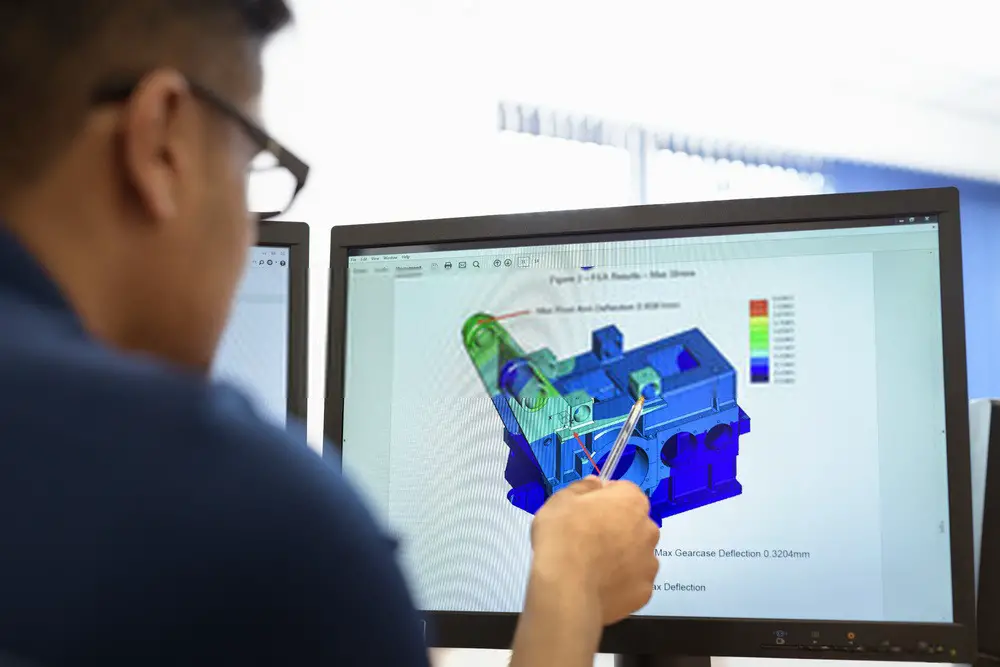
Cloud computing has many advantages over traditional on-site alternatives, from faster loading times and greater flexibility to a considerable reduction in storage space requirements and overall costs.
It should come as no surprise, then, that architectural design software is becoming increasingly optimized for the cloud. CATIA, originally an in-house solution pioneered by Dassault Systèmes over thirty years ago, is just one of the many products that have recently embraced cloud functionality.
Initially conceived as a tool for military hardware precision modeling, CATIA is among the industry’s go-to (albeit rather pricey) solutions for extra-complex architectural projects and finely tuned models.
CATIA was also one of the first products to introduce now-ubiquitous features such as team collaboration and security-controlled distribution. The recent addition of cloud functionality comes as the next logical step in CATIA’s move toward increased coordination.
6. Homeowner-Friendly Software

Another growing market trend is the increase in software products that can be used by both homeowners and professionals. That makes sense. After all, the vast majority of architectural projects are homes and residential buildings rather than sprawling industrial complexes, massive retail parks, or large office buildings.
Chief Architect
Here is where tools like Chief Architect come in. These “house building kits” are powerful yet intuitive and easy to use. While there will be a slight learning curve, with a little practice, non-specialist homeowners looking to build or remodel their properties should be able to work with these software solutions.
At the same time, Chief Architect and other similar products offer expert solutions to professionals such as architects, interior designers, and home builders as well.
What’s more, users can typically choose between different price points and functionalities depending on their unique needs and level of expertise.
Chief Architect, for instance, has a lower-priced version — Architect Interiors — with a primary focus on interior design. The Premier version is a more suitable option for complex projects such as complete buildings. Both versions allow users to design 3D models of the interior as well as exterior spaces and project them onto 2D plans and elevations.
Sketchup
Sketchup is another easy-to-use modeling app. It has amassed a large user base among professionals and non-professionals alike, partly at least because of its free tier. Once a Google-backed software, it is currently owned by Trimble. The company releases a new version of the product at least once a year.
Sketchup was specifically developed with beginners and non-experts in mind. It comes with easy-to-follow tutorials and an extensive user-generated library of pre-built objects to drop into any project. The large and active user community can also be a great source of helpful information for the inexperienced.
Sketchup is not suited to designing entire buildings, but it can be an excellent starting point for anyone looking to try their hand at 3D modeling. The software is easy to learn and has a free version for home use. While it does not support multi-user collaboration and built-in rendering, it is a great tool for creating design prototypes at the conceptual stage.
Other Solutions
Other beginner-friendly tools include TurboCAD Deluxe and Tinkercad. Turbocad has more limited features, but it comes at a relatively lower price point and is a good entry-level solution for users looking to explore basic architectural software functionalities. Tinkercad is targeted at beginners and is free to use.
The Bottom Line
The architectural design software industry is constantly changing in response to consumer demand and the latest technological innovations.
No one can say for certain what the future holds. However, the analysis of some of the most popular tools on the market points to a few potential trends. These include a marked move toward 3D imaging, animation, and Building Information Modeling, as well as an increased reliance on beginner-friendly, cloud-based tools.
In any case, however, one thing is clear. Architects, designers, and other industry professionals would need to learn and adapt quickly to the new solutions on the market.
About the author:
Sofia Jaramillo is an Account Executive for the Pacific Northwest area at Microsol Resources. She was born and raised in Colombia, where she got her Business Administration degree. She moved to New York in 2016 and joined Microsol in 2018 where she has found a new passion within the field of design and construction. In her free time, she likes to practice yoga and run in Central Park.
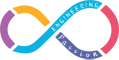
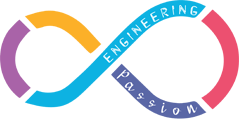


![Types of Engineers and What they Do [Explained]](https://www.engineeringpassion.com/wp-content/uploads/2022/04/types-of-engineers-and-what-they-do-280x210.jpg)



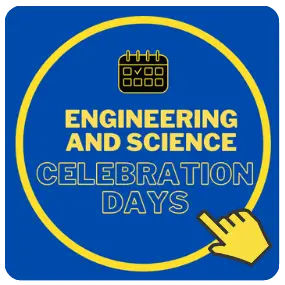




Awesome! This is a great article. Thanks for sharing, anyway.
Thanks for the feeback.