Are you an engineering student or engineer looking to buy a laptop that can support your work or studies? In this product review guide, we’ll explain how engineering students and engineers can choose the best laptop from among our top 10 picks. With all the new models that have come out in 2021, it’s going to be tough not to find what you need at any price point! *Now updated with 2021 Black Friday offers*
Having purchased multiple laptops for family, recommended many to friends, and worked in computer sales for years, I still find it hard to know which is the right one to buy!
That’s why I have broken down all the important considerations to help you make an informed decision. In this guide I will cover:
- Use the links below to jump to a specific section
- The basic features of a good laptop
- Buying Guide – The best laptop specifications for engineering students and engineers.
- The top 10 best laptops for engineering students and engineers.
- Laptop Requirements for Software used by Electrical, Civil, and Mechanical Engineers,
Basic features a good laptop should have in 2021
All laptops (also referred to as notebooks) have capabilities that allow you to take notes, complete assignments, compile information, create presentations, documents, or reports, as well all the popular web-based applications.
Additionally, laptops (or notebooks) should have the necessary internet connectivity to allow you to collaborate with video-conferencing tools such as Zoom or Microsoft Teams – out of the box.
The 3 things most important inside the laptop are the hard drive, graphics card, and processer.
Today’s laptops need to have a fast hard drive. Older and cheaper laptops often come with mechanical hard drives (HDD), but newer ones should come with solid-state drives (SSD) which allows the computer programs to access, read or store data faster.
Even if you are planning to only use a laptop for work, there may be times when you will use it for gaming, streaming Netflix/ Amazon TV shows, or watching movies. So all machines will have an integrated graphics card, however, the mid-range or high-range laptops will have a dedicated graphics card to allow for a better viewing experience.
The CPU or microprocessor (often shortened to ‘processor’ ) is the most important part of a computer, it’s the computers’ brain. Today’s computers come with more than one ‘core’ (like a dual-core or quad-core). This way you can run many programs at the same time i.e. You can browse the internet, edit your photos, and listen to music without slowing down your computer.
But not all laptops are not created equal!
Can I Use A Tablet Instead Of A Laptop?
A common question is, can I use a tablet instead of a laptop for my engineering work?
Although tablets and mobile devices have become much more sophisticated over the years and can support your day-to-day work; most tablets or mobile devices will not be able to support some of the specialized engineering software used.
In fact, specialized software used in engineering fields has greater computer processing, graphical, and memory power needs as we point out below.
If your main requirement is to have an extremely portable and light-weight laptop, then why not consider one of the hybrid models we have also reviewed and included in this article.
Buying Guide – Best laptop specifications for engineering students and engineers.
So how do we choose the right laptop specification for engineers? We’ll get to that now.
The main specifications you want to look for in a laptop are:
- Strong performance so that they can save your time and boost your productivity
- A laptop that offers reliability, safety, and security for all your data.
- And a laptop that offers a combination of a long-lasting battery, while also being durable and comfortable to carry around.
Here are the key technical specifications that engineers should keep in mind when choosing a laptop to buy.
CPU
The most well-known and reputable microprocessor manufacturers are Intel and AMD. When purchasing a laptop, make sure it has an Intel Core i5 or AMD Ryzen 5 processor (or better). Laptops with Intel Core i5 / AMD Ryzen 5 processors are affordable and can meet most needs an engineer will place on their computer.
However, if your budget is over $1000, it’s worth looking at laptops with a higher model processor like the Intel’s 10th or 11th Gen – Core-i7, Core-i9, or the equivalent AMD Ryzen 7 and 9 range to ensure its longevity and to meet any of your needs in the future.
Buying a laptop with one of the latest processors will also ensure you benefit from the advances made in performance and stability.
Graphics Processing Unit – GPU
A GPU is also known as a graphics card. This is a vital piece of hardware if you want to run graphic intensive engineering software such as SolidWorks, AutoCAD, and Revit.
While some laptops come with an ‘integrated’ graphics card, a laptop fitted with a ‘dedicated’ graphics card from brands such as NVIDIA, AMD, ASUS or MSI, will render 2D and 3D CAD models more efficiently and also in less time. A couple of the latest GPUs released in 2021 are the NVIDIA RTX and AMD has also recently introduced the Radeon RX 6600 XT, both claiming to deliver powerful specs and features.
Many laptops suitable for engineers have dedicated graphics cards that are targeted to gaming or video production users. Typically to get a good all-around visual experience, a graphics card will support Full HD (1920 x 1080), fast response times (Up to 144Hz), and have a minimum of 4GB memory. Some graphics cards can also deliver 4K (and higher) resolution but will come with a very high price tag.
During 2021 there has been a shortage of graphics cards available, and this has had a knock-on effect on prices. If you are on a budget, consider if you really need the very fastest and highest resolution graphics card, as this can be one of the most costly components of a laptop. All the laptops featured in our review here are selected on the basis of their value for money and specifications.
RAM / Memory
RAM holds data temporarily so that the computer can access it quickly. The more RAM you have, the faster your computer will run (i.e will be more responsive) when having multiple programs open at the same time.
When choosing a laptop for an engineer, you should look out for at least 8GB of RAM because most engineering software requires this as a minimum.
The newer versions of software such as AutoCAD 2022 or Revit do recommend using 16GB of RAM for a smooth experience.
And some engineering software such as SolidWorks goes even further and recommends 32-64GB RAM (if running simulations or working with large datasets), however, in our experience 16GB RAM works just fine if the rest of the laptop components are matched with the right balance.
PC memory is cheap and relatively easy to install or upgrade, so one buying consideration is going for something affordable now and increasing the RAM at a later date (system depending).
Storage Capacity
When buying a laptop make sure it has at least 256GB SSD storage capacity (sometimes is referred to as the hard drive size or capacity), but if it does have a 512GB, 1TB, or 2TB SSD you will have plenty of space to store all your high-resolution 3D files.
Having an SSD from one of the reputable manufactures such as Samsung, Crucial, Western Digital or Intel will also help with the reliability, speed, and smoother performance of your laptop.
The newer versions of engineering software like Revit LT and SolidWorks 2021 respectively alone require 30GB and 20GB of free storage space, hence we do not recommend laptops with just 128GB.
Like computer memory the ‘hard drive’ or storage space is relatively cheap and relatively easy to change, so one consideration is that you can either upgrade or increase it at a later date if your budget is currently limited.
Display Size
Laptops with smaller displays may be more affordable and more portable, but for engineering students, it is advisable to select a laptop with a decent-sized screen.
Engineers who use AutoCAD or other design software for their design projects will struggle to work well on a laptop with a screen size of less than 13″ (for any long period of time).
A big display, however, also has an effect on battery life and portability due to an increase in the weight or size of the laptop.
From the research carried out with our EP Facebook Group, the buying decision when it comes to the right screen size was between:
- People who wanted a laptop that is quite light and compact which makes it easy/ lighter to carry around from place to place or work in smaller spaces.
- People who were more concerned with having larger screen space which allows for an increase in productivity, less eye strain, and being able to see the ‘detail’ easily
For reference, AutoCAD and MATLAB which are used by people in mechanical, civil, structural, and electrical engineering fields also recommend a laptop with a minimum screen size of 13 inches.
That said, all of our recommended laptops below will allow you to add on another external (larger) monitor as a second display, so #2 may have less bearing if you will be frequently hooked up to another monitor.
Display Technology
The display technology will vary depending on the manufacturer and model of the laptop and there is a wide range of specifications to suit your needs. However, the key considerations for engineering needs are:
Screen resolution.
This number of pixels on a display indicates how much information can be shown on-screen at once. Hence if the display resolution is low, it will be difficult to see minor details presented in graphics, illustrations, or other design work.
The best laptops will have a screen resolution of 1920 x 1080, 2560 x 1440, or more pixels to provide sufficient color, clarity, and detail, whereas budget laptops (or business laptops) may only have 1366 x 768 displays.
If it’s within your budget, laptops with 4K resolution and OLED display technology will give the best quality pictures although these screens also consume lots of power, so it’s a trade-off to consider.
Refresh Rate
Another factor of screen technology is the display refresh rate presented as Hertz (Hz) or Frames Per Second (FPS), typically there is a choice from 60MHz to 240Hz. This spec tells us how many images can be produced on a screen every second.
For e.g. a 144Hz screen can show 144 images or pictures (frames) on the screen every second, delivering a smooth and flicker-free experience for 2D and 3D animation or motion.
Brightness (Luminance)
The brightness of your screen can make a world of difference in how well you see what’s displayed on it in brightly lit rooms, working near a window, or when outside. The measure for brightness (sometimes called luminance) is nits, or presented as candelas per square meter (cd/m2).
You want this number high enough so that everything will look clear and anything below 250 nits won’t give much visibility.
Touch screen
Touch screen is sometimes a preferred experience to using a mouse or the touch-pad for better control.
We recommend choosing a screen that can deliver 1920 x 1080 (Full HD, FHD, 1080p), 60Hz refresh rate, and 250 nits brightness quality at a minimum,
For reference, a 1920 x 1080 px screen resolution is the minimum recommended by engineering software such as AutoCAD 2021 for 3D computer-aided or the more cost-efficient TurboCAD equivalent
Battery Life
The battery is an added important factor to take into account when buying a laptop. Laptops are designed to be portable, so if you plan on taking it everywhere, then aim to get one with a long battery life. Most laptop batteries can stretch to at least 8 hours of battery life to get you through your day.
Otherwise, just be prepared to carry around your adapter or charger with you!
Webcam and Microphone
Chances are in 2021 you have had to use web video conferencing software due to Covid-19 and changes in the ways of working remotely over the internet.
Something to ensure is your laptop also comes with an in-built webcam and in-built speakers, otherwise, this will need to be an additional purchase. An easy way to identify this is the presence of a camera lens above the display.
*As an Amazon Associate, we may earn from qualifying purchases at no cost to you, learn more here.
10 Best Laptops for Engineering Students and Engineers
Keeping the above factors in mind, I’ve researched and picked the ‘Top 10 Best Laptops’ which are suitable for college or university engineering students through to your professional engineering career arranged from highest price to lowest price.
#1 LG Gram Z90P – EngineeringPassion.com highly recommended laptop for engineering students and engineers!
Engineering Passion recommends the – 16Z90P* – LG’s most affordable product in the Gram Z90P range with a 16 inch IPS display at a 2560×1600 resolution, offering you a great viewing experience. It’s rare to see a laptop with a high-resolution screen at this price point!
If you’re looking for a lightweight laptop with a large screen, and sleek design, look no further.
The new Intel Core i7 processor and 16GB RAM combination means you’ll hardly ever experience lag–even while multitasking or using memory-hungry applications.
The LG Gram Z90P is available in 256GB, 1 TB (1000 GB), or 2TB (2000 GB) SSD hard drive options to suit everyone’s data storage or backup needs for years.
Plus, this is one of the lightest large screen laptops available at 2.6 pounds (or 2.98lb for the 17″ display option) so carrying it around will be a breeze
With up to 22 hours of battery life on this device, you’ll be able to work all day without running out of juice!
As the LG Gram range* comes in a range of display screen sizes and hard drive storage options, you can pick the one that suits you the best.
#2 Laptop: Dell G15 – A professional looking 15″ laptop with a dedicated RTX 3060 Graphics Card designed for engineers.
This laptop is great for engineering students or professionals who will be using 3D graphics software such as ANSYS, SolidWorks, Civil 3D, or CATIA for complex projects.
This laptop is a powerful engineering tool. Equipped with an NVIDIA GeForce RTX 3060 6GB graphics card, 16GB of RAM, and a 512GB SSD it will handle any 3D rendering project you may undertake.
If you’re wondering whether or not this laptop can handle gaming as well, you’ll be very happy to learn that this machine has been configured to support most games at 1080p at ultra high settings.
#3 Razer Blade 15″ Advanced Specification Laptop – BLACK FRIDAY 2021 OFFER
KEY SPECS: PROCESSOR: Intel Core i7-10875H 8-Core | GRAPHICS: NVIDIA GeForce RTX 2070 Super Max-Q | DISPLAY: 15.6” FHD 300Hz | MEMORY: 16GB RAM | STORAGE: 512GB SSD | OTHER: CNC Aluminum, Chroma RGB Lighting, Thunderbolt 3
This 2020 laptop was the PC Gamer Editors Pick Award Winner and you can now save $1,200 in the 2021 BLACK FRIDAY SALE!
#4 Acer Predator Helios 300 – Designed for gamers, built by engineers who also want to game!
The Acer Predator Helios 300 with an 11th Generation i7 processor, 16GB RAM, and 512GB SSD – may be designed for a gaming experience, but this laptop is also ideal for engineers.
This laptop works seamlessly with all CAD and 3D modeling software as it is equipped with one of the fastest and powerful dedicated graphic cards – the NVIDIA GeForce RTX 3060 (6GB RAM).
The 15.6″ Full HD widescreen display has a blazingly fast 144Hz refresh rate, and the rest of the laptop specs are pretty awesome too … 4 zone backlight keyboard is ideal for typing in the dark or at night; ability to use Wi-Fi connection and wired Ethernet cable at the same time for superior upload and download internet speed; Alexa Show Mode skills, dual speakers and microphones with DTS:X technology for the best sound!
#5 Lenovo Legion 5 – Is this Lenovo the right balance of power for you?
The Lenovo Legion 5 is a powerful laptop with an affordable price tag considering it has a dedicated NVIDIA GeForce RTX 3050Ti graphics card and all the internal ‘horsepower’ to meet the needs of engineers.
The brand Lenovo, although not as well known as the likes of Dell, HP, or Apple, is one of the largest and well established personal technology companies. In fact, in 2021 Q3, Lenovo had a market share of 23.7 percent of global PC shipments [1]] https://www.statista.com/statistics/255306/global-pc-market-share-held-by-lenovo-since-the-1st-quarter-2009/, and they have a presence in over 60 countries around the world. So, if buying a Lenovo, you can rest assured you are buying an established and well-supported brand.
Like the Dell G15, the Lenovo Legion 5 has a 15.6″ FHD screen, 16GB RAM, and a 512GB graphics card, however, it is approximately $500 cheaper.
The difference in price is partly due to the graphics card. The Lenovo Legion 5 has an RTX 3050Ti, while the Dell G15 has an RTX 3060, which based on tests shows the (Dell G15 and Acer Predator Helios 300) RTX 3060 is 50% faster. So the Lenovo Legion 5 is a better choice for engineers who do not intend to do any gaming.
Things that stand out from the Lenovo are the Legion 5 has a slightly more powerful processor than the Dell G15, a fast screen refresh rate (165Hz), and also is one of the top 10 across Amazon’s bestseller rank for Laptops.
#6 Acer Nitro 5 – A 17″ inch latpop for engineers who are looking for a desktop replacement!
This Acer Nitro 5 was introduced only recently in October 2021 and is a powerful engineering computer, equipped with an NVIDIA GeForce RTX 3050Ti (4GB) graphics card, 16GB of RAM, a high-end Intel i7 (11th Gen) processor, and a massive 1TB SSD, for just slightly over the $1100 USD mark.
You’ll feel inspired by the beautiful visuals on this laptop presented on the 17.3″ widescreen LED-backlit IPS display with 1920 x 1080 resolution and 144Hz refresh rate enabling you to view your 2D and 3D animation, graphics, and design in super smooth detail.
While the model selected here comes with 16GB memory it can be easily upgraded to 32GB very cheaply and is a simple 5-minute job.
If you are looking for the best laptop that can handle all modern computer-aided design and modeling software for years to come, this is a great choice for people looking for a desktop computer substitute due to its large screen.
#7 Dell Inspiron 15 Inch with Full HD for less than $1000
Dell’s new Inspiron 15 5510 is perfect for engineering students who need an affordable, yet capable high-performing laptop computer.
The specific model we are reviewing here was released in April 2021 so has many of the most recent internals such as Alexa integration.
With its 11th Generation Intel® Core™ i7 processor, 8GB memory (which can be upgraded to 32GB), and large 512GB fast SSD storage drive, it’s able to process most applications with ease.
The 15″ FHD display offers bright colors with anti-glare technology so that you can see the screen content in direct sunlight or on sunny days while working outside.
The great thing about this model we have selected is the presence of a dedicated graphics card – NVIDIA GeForce MX450 2GB – card in our under $1000 budget bracket. This coupled with a superior processor, extendable memory and fast SSD drive means it is capable of handling lightweight 3D modeling and AutoCAD design school work.
#8 ASUS TUF 17” Laptop – BLACK FRIDAY 2021 OFFER
KEY SPECS: DISPLAY: 17.3” 144Hz FHD IPS-Type | PROCESSOR: Intel Core i5-10300H | GRAPHICS: GeForce GTX 1650 Ti | MEMORY: 8GB DDR4 | STORAGE: 512GB PCIe SSD | OTHER:; RGB Keyboard, Windows 11 upgrade free, Bonfire Black,
Also available on Amazon.com for Black Friday 2021 is this 17" laptop from ASUS, currently the price has been knocked down by $100.
#9 Acer Swift 3 Intel Evo Thin & Light Laptop 14″ Laptop – BLACK FRIDAY OFFER
KEY SPECS: DISPLAY: Full 14" HD IPS | PROCESSOR: Intel Core i7-1165G7 ? GRAPHICS: Intel Iris Xe Graphics 8GB | STORAGE: 512GB SSD | OTHER: Wi-Fi 6 Fingerprint Reader Back-lit Keyboard.
This Acer Swift 3 Laptop is a super lightweight (2.65 pounds) allrounder that has been reduced by $200 from the list price in the 2021 BLACK FRIDAY offer.
#10 Acer Nitro 5 15″ Laptop – BLACK FRIDAY 2021 OFFER
KEY SPECS: PROCESSOR: Intel Core i5-10300H | GRAPHICS: NVIDIA GeForce RTX 3050 GPU | DISPLAY: 15.6" FHD 144Hz IPS | MEMORY: 8GB DDR4 | STORAGE: 256GB NVMe SSD | Intel Wi-Fi 6 | Backlit Keyboard
The Acer Nitro 5 is a great laptop for its current Black Friday 2021 price, reduced by $155.00. It performs admirably as an all-around system with some great features that will meet most people's needs in the fields of electrical or chemical engineering or specifically for those who are not looking for a 3D computer-aided design or modeling.
Laptop Requirements for Software used by Engineering Field
Engineers typically deal with a wide range of disciplines including math, science, programming, and much more, will use a variety of software during their studies and professional career.
Each branch or field of engineering has its own specialized software in addition to some basic applications like Microsoft Office Suite, Microsoft Project, and SPSS that are used across all engineering disciplines.
Here’s a condensed list of the various software programs used in popular engineering disciplines for design, analysis, and simulation which a laptop would need to support.
Electrical Engineers
- In Electrical Engineering students or professionals use software like: AutoCAD Electrical, Proteus ISIS, MATLAB, MPLab, LTspice, Eagle CAD, and more, so they may need a laptop that has a greater memory, graphics card, and at least a 14-15-inch display.
Civil Engineers:
- In Civil Engineering students and professionals use software like: AutoCAD, 3DS Max, ArcGIS, Revit, STAAD PRO, Civil 3D, ArchiCAD, and so on. Civil engineering students and professionals need a laptop that has good graphics, memory, and longer battery life as they may need to be on site more.
Mechanical Engineers
- In Mechanical engineering students and professionals use a variety of software like: Solidworks, AutoCAD, Pro-E/Creo, CATIA, Ansys, MATLAB, Autodesk Fusion 360, and so on. Mechanical engineering software are heavy and requires a lot of computing power (processor), as well as a good amount of RAM memory and storage capacity.
Wrap up!
A computer is a fundamental tool for engineers and engineering students as they rely on a computer for most parts of their works. Engineers use CAD or computer-aided design software such as SolidWorks to design 2D/3D models of their new products and take their ideas from a state of concept to a virtual prototype in a 3-D environment.
Moreover, engineers use computational fluid dynamics or CFD analysis to ensure that drag is minimized for their CAD products such as an airplane or automobiles. Engineers also use computers to make blueprints, house-plans, automate tasks, run simulations, and perform complex mathematical analysis.
For an engineer to accomplish those tasks efficiently, rapidly, and easily; a computer with high specifications is necessary. There are a number of laptops available for engineers, therefore choosing the best one is not an easy task.
To summarise the right laptop for engineering students and engineers will need to have the capability to run several demanding programs without lagging or crashing, it should also have enough storage space to save all the documents you need from lab or class.
As you’ll be staring into the screen for quite some time, having a decent screen size, which can also give you the best picture will save you a lot of headaches. Literally!
Some laptops are also much lighter and more portable than others, which makes them easier to use when traveling around.
Choosing the right laptop can boost your productivity and help you get more work done in less time.
All of the laptops in our hand-picked list are under $2000 (at the time of writing). While you can find laptops with higher specifications than these laptops in the market, they would be more expensive and intended for other purposes or audiences such as gaming or gamers.
If you think we’ve missed a great laptop, please share it in the comments section below and we will review it for upcoming updates!
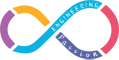
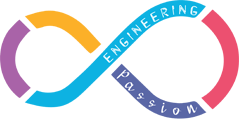












![Types of Engineers and What they Do [Explained]](https://www.engineeringpassion.com/wp-content/uploads/2022/04/types-of-engineers-and-what-they-do-280x210.jpg)



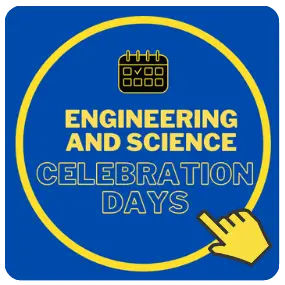

Hi There! I Was Working Form 3Year in 3D modeling. and I Was Searching for a Suitable Device And Here I Go a Solution. thanks For providing Such Quality information.
Hi Davesh! Of course, we have researched and selected these computers for engineers. Glad to know that this article was useful for you.